This post may contain affiliate links. For more information, please see our disclosure policy.
Make a soft and cuddly napping blanket for yourself or as a handmade gift! A step-by-step tutorial and video.
This is a sponsored post on behalf of Cricut. All opinions are 100% my own.

Soft cuddly blankets are a favorite of mine. On a lazy Sunday afternoon, there is nothing better than curling up in a snuggly blanket to watch tv.
This almost always turns into a little cat nap. Oh, how I love lazy Sunday afternoons! Now I have a blanket just for those afternoons!
More HTV Tutorials:
Heat Transfer Vinyl, also known as Iron-on, is such a fun medium to craft with. In the past, we have shared several tutorials using this product. Like this Music Tote Bag, Freaking Cold Sweatshirt, and this Funny Bathroom Sign. Yes, you can use Heat Transfer Vinyl on wood too!
Supplies You'll Need to Make This Craft:
This post contains affiliate links.
- Design in Cricut Design Space
- Cricut Cutting Machine
- Light Grip Mat
- Gold Foil Iron-on
- Snuggly Soft Blanket
- BrightPad
- Heat Press
- EasyPress Mat

Recipe Tutorial Video:
Like videos? I have a video tutorial for you! Please subscribe to my YouTube Channel so you don't miss out on any future video tutorials!
Cutting the Heat Transfer Vinyl:
The cut file for this project is completely ready to go on Cricut Design Space.
The file is sized as large as it can go with a width of 11.5 inches. If this size works for you then you can select Make It. If you need to adjust the sizing, select customize.
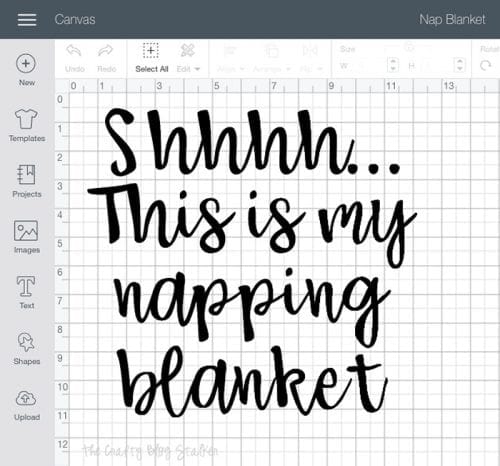
Place the iron-on shiny side down on the light-grip mat, and make sure you select Mirror Image before you begin the cut.
Follow the prompts in Cricut Design Space to cut the image out.
I cut this out on a Cricut Maker but all Cricut machines cut iron-on vinyl so it will work with any machine.
Once the image is cut, weed the excess iron-on vinyl from the backing sheet.
The BrightPad is super helpful during this step because it shines light through the lines so you can easily see the areas you need to weed.

Don't forget to remove the center of the letters!
Applying the Heat Transfer Vinyl to the Blanket:
For this blanket, the lettering goes on the bottom left corner of the blanket where it is readable to others, not the one wearing the blanket.
I eyeballed the placement but if you would like you can use a ruler to perfectly place the vinyl.
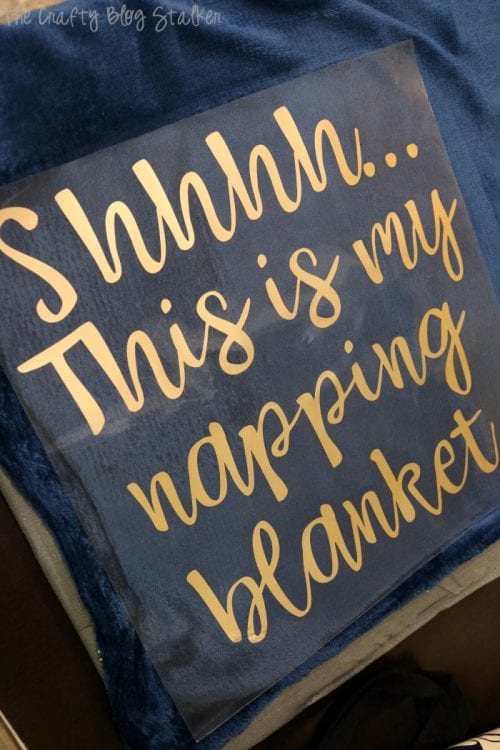
For this project, I am using the large EasyPress 2. The heating surface measures 12 x 10 inches and is great for larger sized projects like totes, pillowcases or blankets!
To know exactly what temperature and time to set your EasyPress 2 at you can visit the online Cricut EasyPress Interactive Quick Reference Guide.
Enter the type of iron-on you are using and the type of material, and the guide gives you all the information you need. It even lets you know if you should peel the backing while the material is still warm or if you should let it cool!
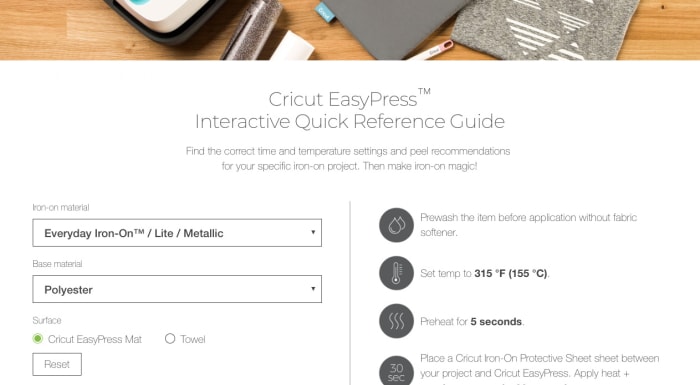
For my iron-on and blanket material, I set the Cricut Easy Press to a temperature of 315 and 30 seconds.
My cut image is a bit bigger than the heated surface of the press so I did the cycle twice. Moving the EasyPress over to cover the second half after the first cycle was finished.
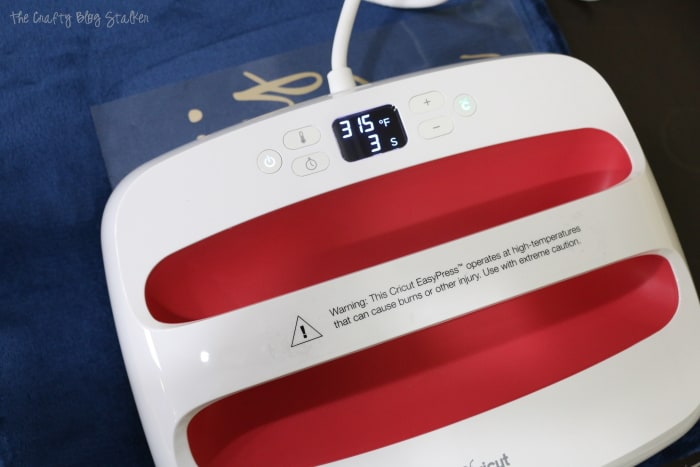
Slowly peel back the iron-on backing off of the blanket.
With the plushness of the blanket, it may be tricky to get the peel started. It doesn't act like it wants to come off. But it will and after it gets started the rest peels really nicely.
If the iron-on doesn't stick you can reapply the backing and apply the heat cycle again.


Our Crafting Essentials:
- The Cricut Cutting Machine is easily our favorite crafting tool. We use it in so many of our tutorials!
- These MakerX Crafting Tools are perfect for keeping in the craft room and are always ready when needed!
- This Fiskars Paper Trimmer is easy to use and cuts nicely without frayed edges.
- These Scotch Precision Scissors cut like a dream, and you get multiple pairs in a pack!


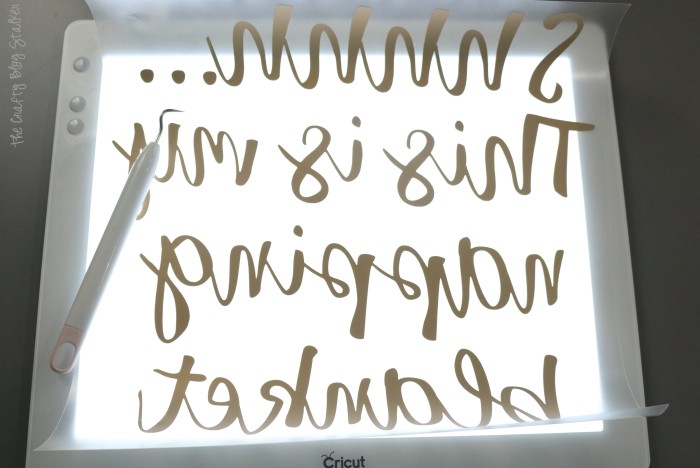



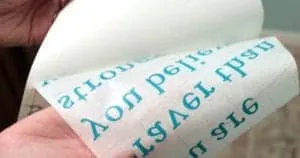
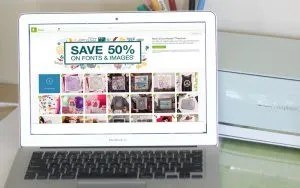







Dorothy
I love your blanket! Can you tell me how well the vinyl adheres to a plush blanket? Is there a reason you used the gold foil vinyl - other than the look you wanted - such as it adhering better? Thank you so much!
Katie
Hi Dorothy!
Thank you, I am so glad you like the blanket!
The only reason I went with the metallic iron-on is that it matched the blanket that I purchased for the project. I have never had a problem with any of the Cricut Iron-on vinyl sticking to the fabric. So I can't really say one type sticks better than the other. But, we are using the blanket and the iron-on hasn't peeled at all. Still in perfect condition, even after a couple of washes.
I hope that helps!
Melissa
Help! When I click on the link for the image for the design it doesn't take me to the image on design space it takes me to the cricut shopping website. What am I doing wrong?
Katie
Thank you, Melissa! Thanking you for bringing this to my attention. I have fixed the link. Follow this link to get to the Cricut Design Space File http://shrsl.com/1zqvz
Victoria
I love this blanket. Is there a SVG file for the text? If so where is it located. When I hit the link it goes somewhere else.
Katie
Thank you, Victoria! Thanking you for bringing this to my attention. I have fixed the link. Follow this link to get to the Cricut Design Space File http://shrsl.com/1zqvz
Teresa Morgan
None of your links work 🙁
Katie Adams
Can you tell me where you are trying to go so I can help you?
The links are working on my end but I know that can be frustrating. Let me know what you're trying to do so I can help.
sam
Love how your blanket turned out! Are you able to share the name of the font that is used for this project?
Katie
Thank you so much! It is the Babette Font in Cricut Design Space.
Tracy Buckendorf
Do you know what heat setting could be used on an iron when using it for the vinyl transfer?
Katie Adams
I am sorry but I don't know the regular iron settings for HTV. You could try it on a scrap piece to check for temp and time.
Liz
Hi, when I have tried to do this project, with fluffly blankets, when I peel off the vinyl, it always ends up wrinkly no matter what I try. Any way to fix this? Thanks!
Katie Adams
Not really, it is taking in the shape behind the HTV. I would suggest using less fuzzy blankets. You can still use soft blankets just make sure they don't have too much pile. The faux velvet blankets work well. That is what I used.
Christine Kauffman
Hi,
It looks like some of your letters didn’t adhere solidly. Does it just look like that in your video or is that an issue with blankets?
Thanks
Katie Adams
Hi Christine, Everything adhered perfectly. I am still using the blanket with no issues and it has been washed several times.