This post may contain affiliate links. For more information, please see our disclosure policy.
Have you heard of the new product that Cricut released? It is called Infusible Ink and I am so excited to get my hands on the product and give it a try!
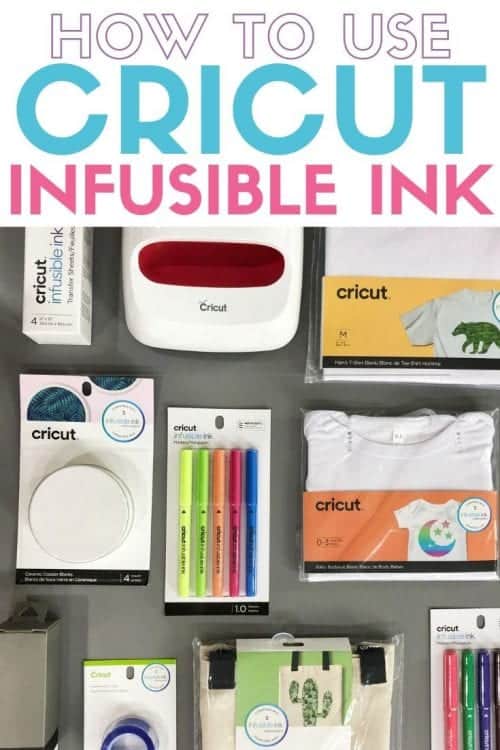
Want to learn more about the new Infusible Ink before you run to Michael's and stock up? And is it the right choice for your upcoming craft projects? You have come to the right place! Today we are going to answer all things Cricut Infusible Ink!
What is Cricut Infusible Ink?
Infusible Ink is a completely new type of project materials that allow you to create higher quality results!
We will skip the science here, but basically, the Infusible Ink system consists of base materials and inks that become one when heated. Not just adhered to the top of the project like with vinyl or HTV, but the ink becomes part of the material itself. That means a creation that will never flake, peel or crack!
What is the Difference Between Vinyl, Iron-On, and Infusible Ink?
Vinyl
Vinyl is a very thin sheet of plastic material with a layer of adhesive on the back. This type of vinyl does not have to be heated to adhere to a surface, the back is already sticky just like a sticker.
When vinyl is applied to a material it stays in place because of the sticky back. Most vinyl materials can be removed from the surface it was once placed. It is not permanent and can peel naturally based on the environment it faces.
Heat Transfer Vinyl, Iron-On, or HTV
Heat transfer vinyl is attached to a project with a thin layer of adhesive that binds to the material when it is heated. Meaning the HTV is laying on top of the material. With improper care like washing too hot, or not inside out, the HTV can come away from the material and rip or wrinkle.
Infusible Ink
Like we discussed above, Cricut Infusible Ink is a material that becomes infused with its base so the ink and the material become one. Infusible Ink is permanent and cannot be removed or peeled away.
How does Cricut Infusible Ink Work?
This is where we will get our lab coats on and I will try to explain the science behind the product as best as I can. Keep in mind, I am not a scientist, I am a crafter, so this is my explanation.
Infusible Ink transfer sheets are made of a dry ink product and when high heat is applied, like with the Cricut EasyPress 2, the ink turns from solid to gas and permeates the fibers of the material. That means the ink is transferred into the material, not onto the material like with vinyl or HTV.
What are the Different Infusible Ink Products?
Infusible Ink Products are divided into 3 categories. Inks, Blanks, and prep materials.
Ink products include Transfer Sheets and Markers.

Blank products include Ceramic Coasters, Totes, and Shirts. It is recommended that only Infusible Ink branded bases are to be used to ensure compatibility with the ink products.

Prep materials include Heat Resistant Tape, White Cardstock, Lint Roller, and of course your Cricut machine and EaspyPress 2. Butcher paper and laser copy paper are used for different type of ink transfer projects, but there is not a Cricut Butcher Paper or copy paper so any brand will do.

Why won't Infusible Ink Work on Non-Branded Blanks?
The Infusible Ink and heat-transfer process is unique and only bonds with certain polymer or polyester-based materials. When Infusible Ink designs are used on any blanks bearing the Infusible Ink compatibility badge, they are guaranteed to create a permanent bond. Using generic blanks, or blanks without the compatibility badge, you may not get the results you expected.
Which Cricut Machines Can Cut Infusible ink?
You can use this system with either the Cricut Maker or any Cricut Explore machine. Don't forget your Cricut EasyPress 2 as well!

How do I Apply Infusible Ink?
There are three easy steps to creating and applying an Infusible Ink design. These directions are taken straight from the Cricut website.
- Choose your materials. Select Infusible Ink Transfer Sheets or Infusible Ink Pens & Markers and a compatible Cricut blank.

- Make your design. Cut Infusible Ink Transfer Sheets or draw with Infusible Ink Pens & Markers using laser copy paper.

- Apply heat. Infuse your design into your Cricut blank with Cricut EasyPress 2 (or heat press that reaches 400°F (205°C).

*Graphics created with Infusible Ink Pens & Markers require heat-resistant tape.
See! It's easy Peasy!!!
How to Care for Cricut Infusible Ink Projects?
After you made that beautiful piece of art you want to keep it around and beautiful for as long as possible, right?
For the fabric blanks like the totes and shirts, machine wash inside out with cold water and mild detergent. Tumble dry low or line dry. Make sure not to use any fabric softener, dryer sheets, or bleach.
For the Ceramic blanks wash with warm water and glass cleaner. Make sure not to use steel wool, scrubbing pads, or colored cleansing agents.

Where can I Buy Infusible Ink?
So what do you think about the new Cricut Infusible Ink? Now that I've done the research I'm even more excited to get making with it.
Michael's Craft store is currently the only place it is available for its big release! You can shop online or go in-store. Although I am sure, that Infusible Ink will be available in more crafts stores and online shortly.
You can purchase your Cricut Maker and EasyPress 2 right here!

I've already got so many project ideas brewing in my head. What should I make first? What do you want to make with Cricut Infusible Ink?
Our Crafting Essentials:
- The Cricut Cutting Machine is easily our favorite crafting tool. We use it in so many of our tutorials!
- These MakerX Crafting Tools are perfect for keeping in the craft room and are always ready when needed!
- This Fiskars Paper Trimmer is easy to use and cuts nicely without frayed edges.
- These Scotch Precision Scissors cut like a dream, and you get multiple pairs in a pack!




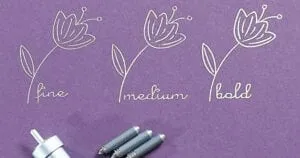



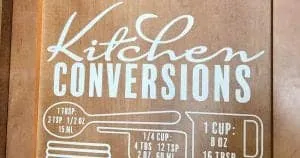


Betsy
What printer do you suggest for printing your design?
Katie
ARight now you can't print for Cricut Infusible ink projects. You must use the infusible ink product.