This post may contain affiliate links. For more information, please see our disclosure policy.
Create kitchen decor that actually helps you cook! This Kitchen Conversion Chart is available in SVG, DXF, EPS, and PDF file.
Complete step by step tutorial below!
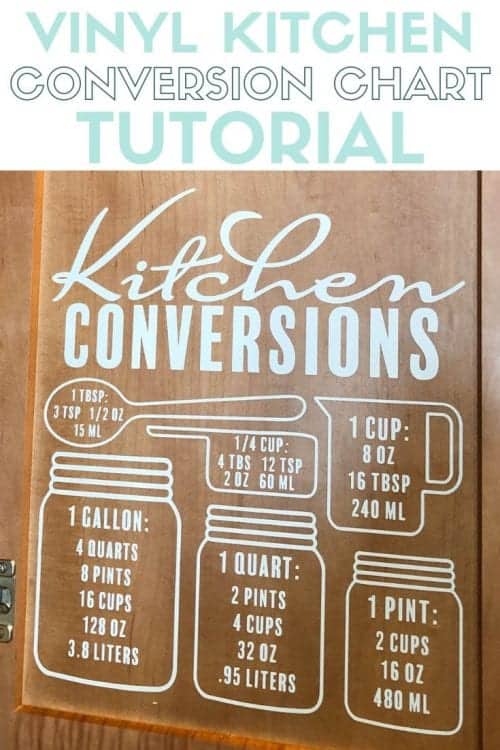
Have you ever been doubling or tripling a recipe and you know there is an easier way to measure out 6 teaspoons? This chart is about to become your best friend!
Once this Vinyl Conversion Chart is in your kitchen you may be surprised at home much you use it. It is so so handy!
Supplies Used to Make a Kitchen Conversion Chart
Some links may be on similar items when exact items couldn't be found online.

Kitchen Conversion Chart SVG
Grab the Kitchen Conversion Chart Cut File.

The file includes the SVG, DXF, EPS and PNG versions of this cut file, so you should be able to use it no matter what cutting machine you use.
Upload the SVG file into your cutting software, I use Cricut Design Space.
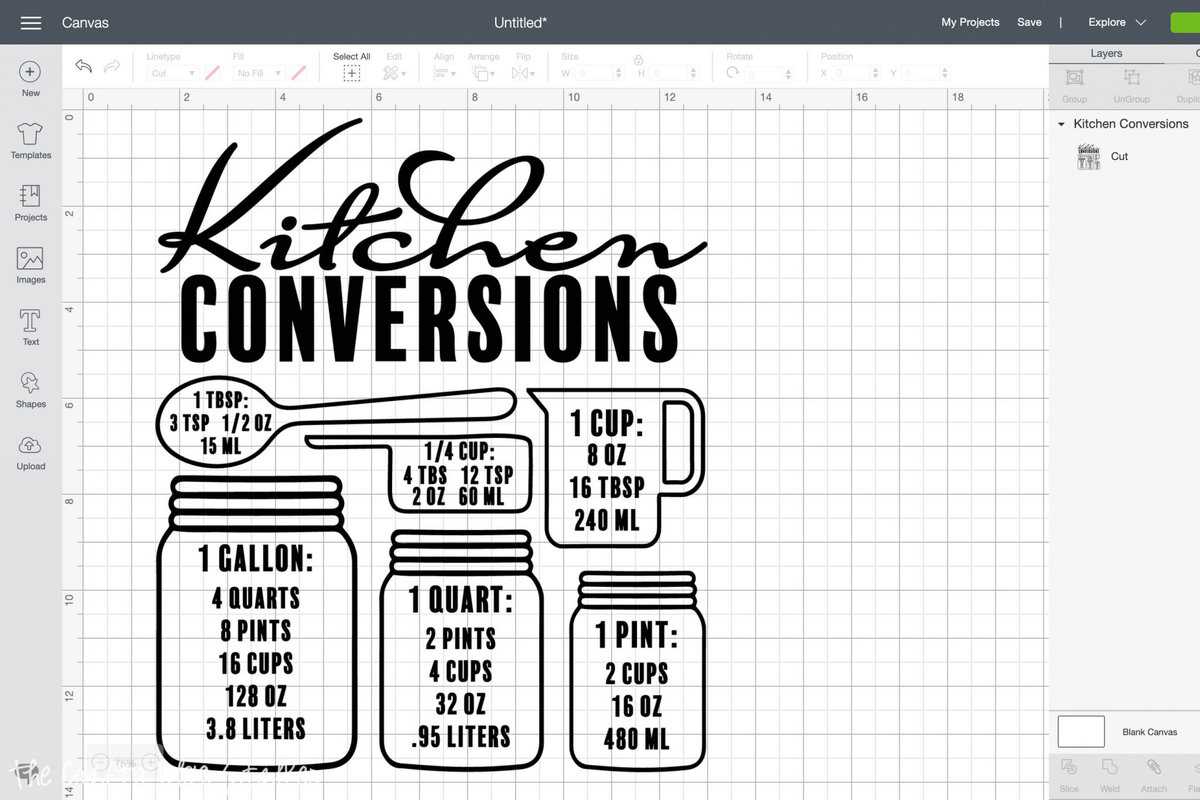
Measure the area you are going to place the vinyl design.
I placed the design on the inside of one of my kitchen cupboards, but there are a lot of possibilities on where you could place this conversion chart.

Size the design to your surface. I cut the design as big as I could which was 11.5" x 9.7".
Follow the Prompts in Cricut Design Space to cut the design.
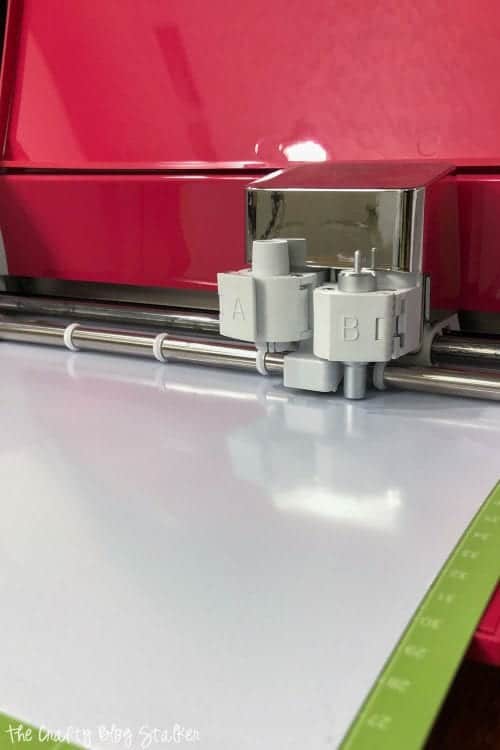
Weed the design and remove the excess vinyl with a weeding tool. For larger designs, I think it is easier to weed the vinyl while still on the StandardGrip Mat.
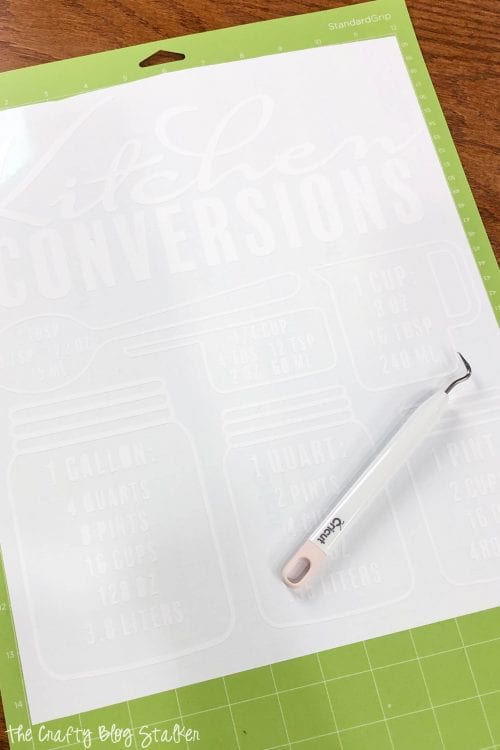
Cut a piece of Transfer Sheet a bit larger than the design. Remove the backing paper and cover the design.
Use the scraper tool to make sure the Transfer Paper is nice and stuck down.
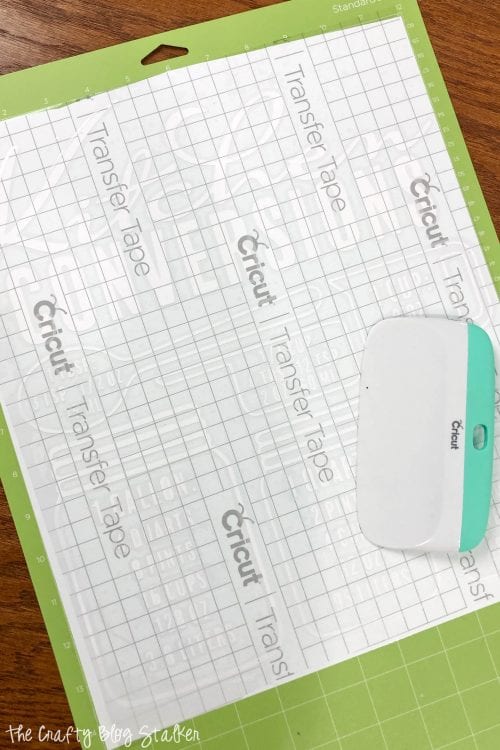
Slowly peel back the Transfer Tape making sure that the vinyl design is stuck to the tape.

Applying the Vinyl Design
Clean the surface where you are going to apply the vinyl. If the surface is dirty the vinyl won't stick as well.
Lay the design onto your surface and press it into place with the scraper tool.
Remove any air bubbles by scraping over the top of the design pushing the air out of the vinyl.
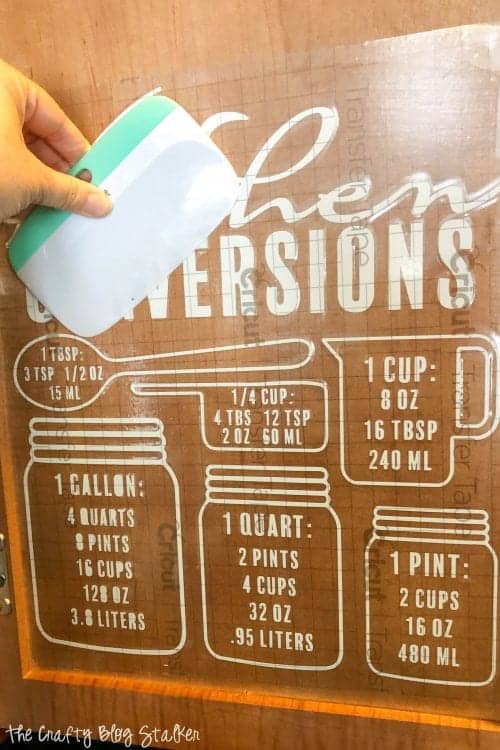
Peel back the Transfer Tape, this time making sure the vinyl sticks to the surface and is released from the tape.
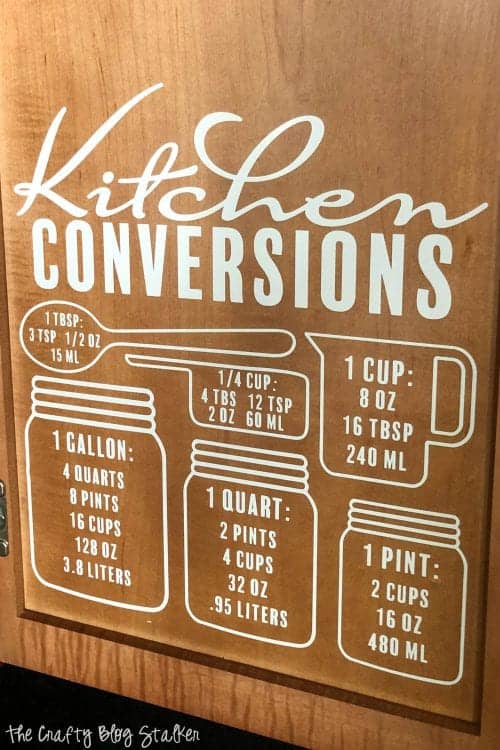
Now you have a super handy kitchen conversion chart right where you can easily access it!
Our Crafting Essentials:
- The Cricut Cutting Machine is easily our favorite crafting tool. We use it in so many of our tutorials!
- These MakerX Crafting Tools are perfect for keeping in the craft room and are always ready when needed!
- This Fiskars Paper Trimmer is easy to use and cuts nicely without frayed edges.
- These Scotch Precision Scissors cut like a dream, and you get multiple pairs in a pack!










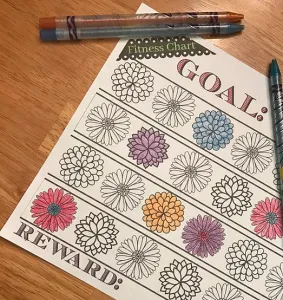
Amanda Chittenden
What a great idea! Love it...
Katie
Thank you Amanda!
Terry Ann
I found your directions on rock painting a house. It turned out great. Do you have more like that?
Katie
Thanks Terry! I have a post with lots of different Rock Painting ideas. You can find it here: https://thecraftyblogstalker.com/20-best-painted-rock-art-ideas/