This post may contain affiliate links. For more information, please see our disclosure policy.
Losing a pet is hard. Create a Beautiful Pet Memorial Shadow Box to honor their memory. Below is the full step-by-step tutorial.
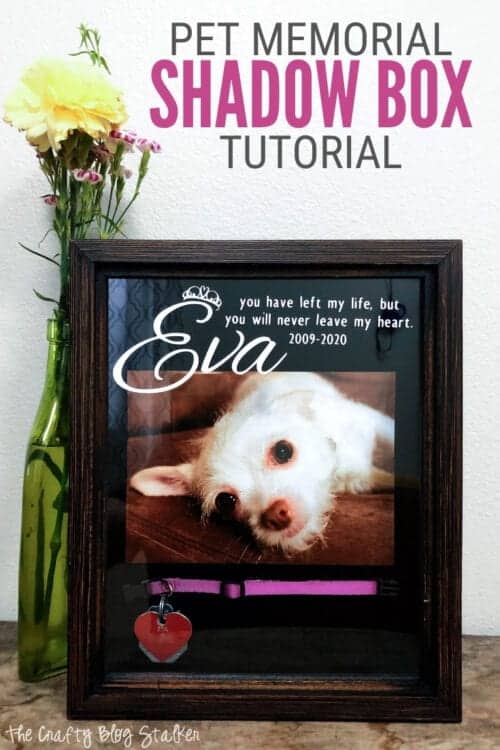
This is a very difficult tutorial to write, but hopefully, this project can help others who have lost an important member of their family.
Our sweet Princess Eva joined our family on March 1, 2009, and passed away on January 20, 2020.
Eva was affectionally called a rat dog. She was so ugly she was cute, with those big beady eyes, pointy ears, and a gnarly beard, no matter how much we trimmed it.
She loved to cuddle and if anyone was sitting, her place was on their lap. She'd automatically roll to her back and hope for belly rubs.
As soon as she passed I knew I wanted to create something to honor her memory, and still keep her close.
Craft Video Tutorial:
Like videos? I have a video tutorial for you! Subscribe to my YouTube Channel so you don't miss any future videos!
Supply List:
Some links may be to similar items when exact items couldn't be found online.
- 8" x 10" Shadow Box Frame
- Cricut Cutting Machine
- White Vinyl
- Transfer Tape
- 5" x 7" Printed Photograph
- Velcro Dots
- Sewing Pins

Shadow Box Frame Tutorial:
Begin by removing the back of the shadow frame.
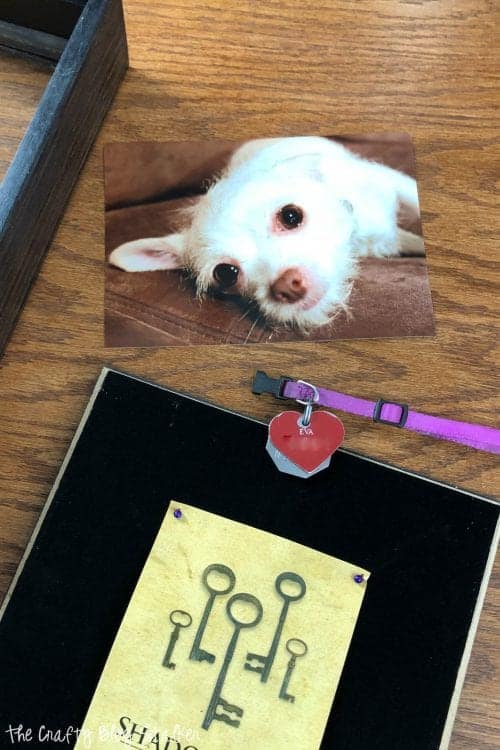
Play around with the placement of the items until you like the layout. For me, it was the collar stretched across the bottom, the photo above the collar, and then a blank space where the vinyl decal was going to go.
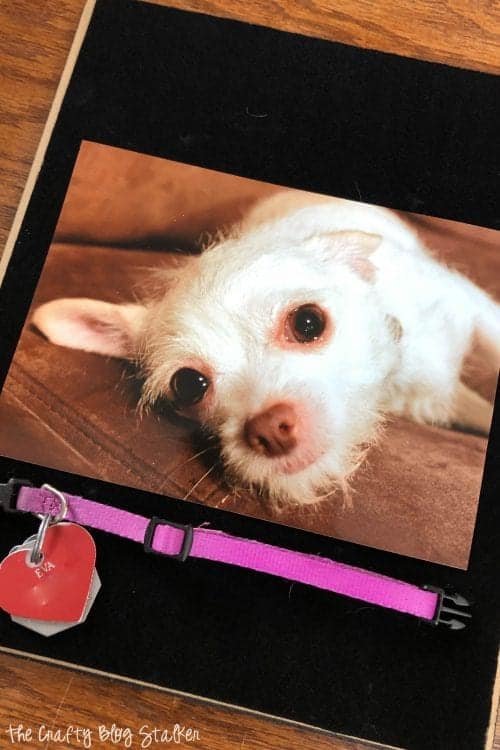
To adhere the photo to the backing, use Velcro Thin Fasteners. Each side of the Velcro dot has adhesive and easily holds the photograph in place.

Use sewing pins in the collar to hold it in place on the velvet backing. Push the pin in at an angle to secure.
I used 3 pins to hold the collar in place. If you are working with a larger or heavier collar, you will need extra pins.

Use some glass cleaner and clean both sides of the glass.
Place the frame backing in the frame and secure it in place however your frame works. Mine was with metal swivel tabs.

Adding the Vinyl Decal:
I created the vinyl decal in Cricut Design Space, but of course, you can use whatever design software you use with your cutting machine.
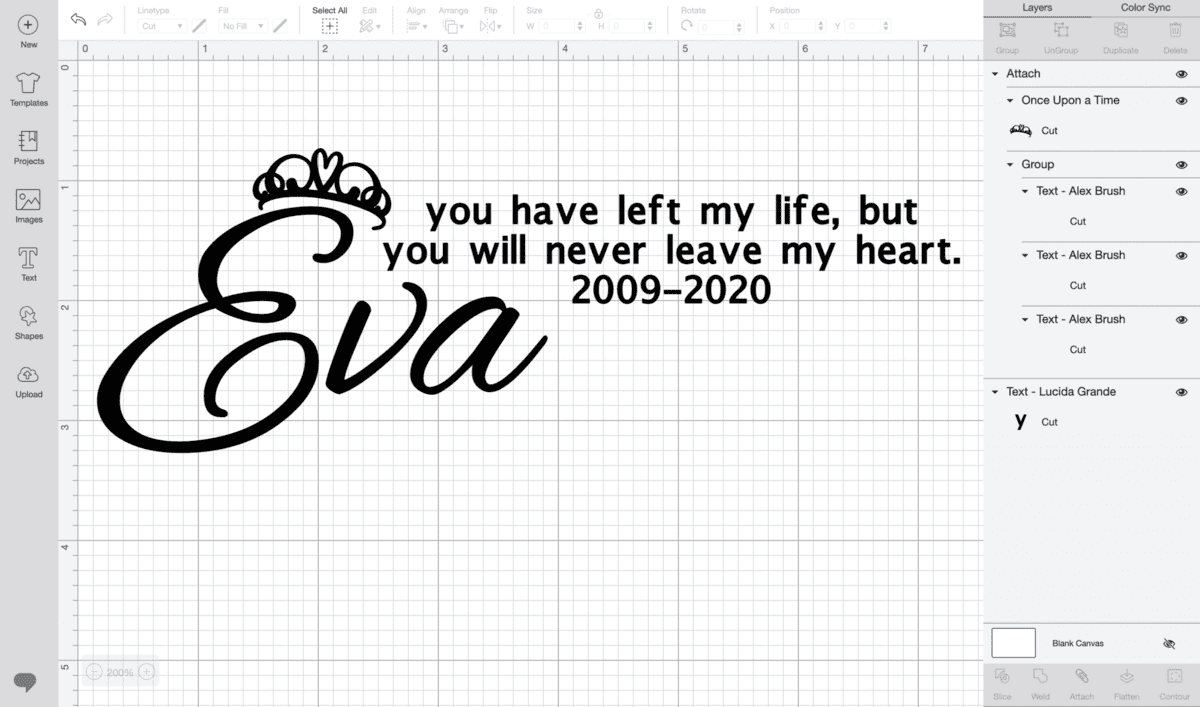
The fonts I used are Alex Brush and Lucida Grande. Neither are Cricut fonts so you will need to grab them from the internet if you want to use the same ones. The crown can be found in the Cricut images.
Cut the design out of white vinyl.

Weed the design and remove the outside of the design, making sure to remove the inside of the letters and pieces of the crown.
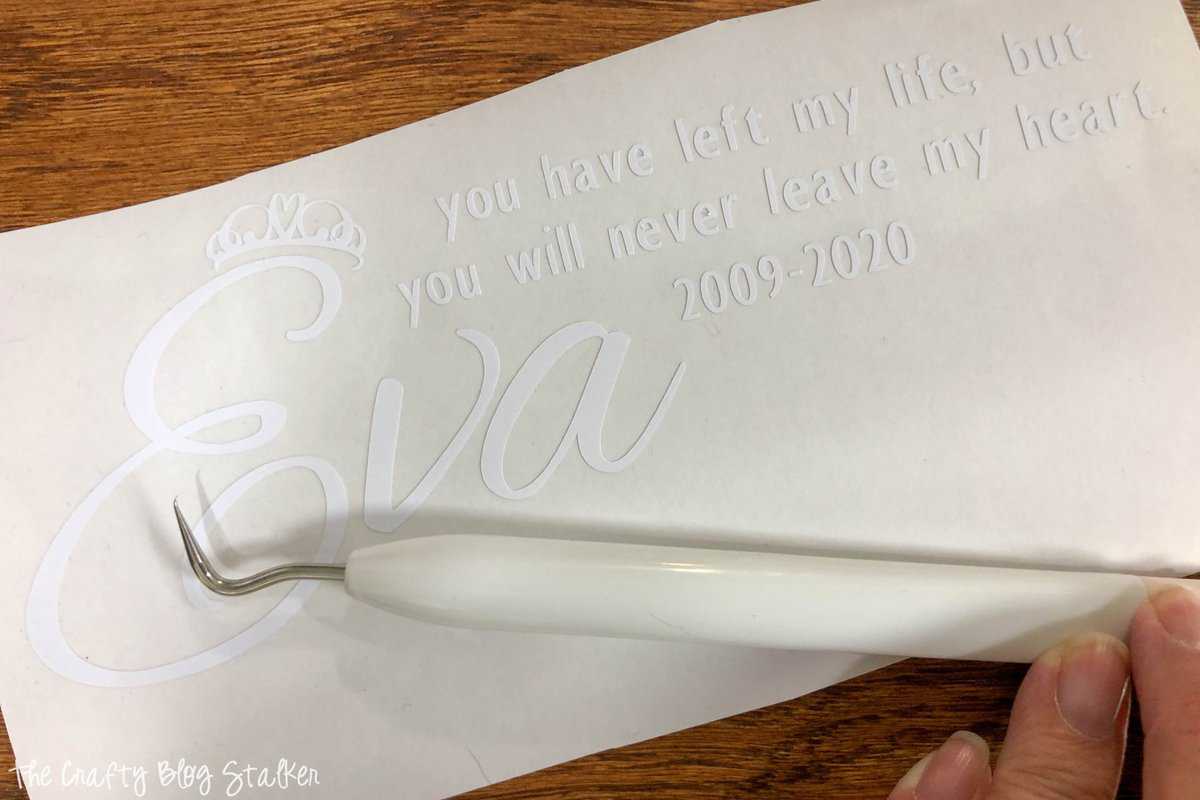
Apply a strip of transfer tape to the vinyl design to lift it from the backing sheet.
Center the design at the top of the frame and press it into place.
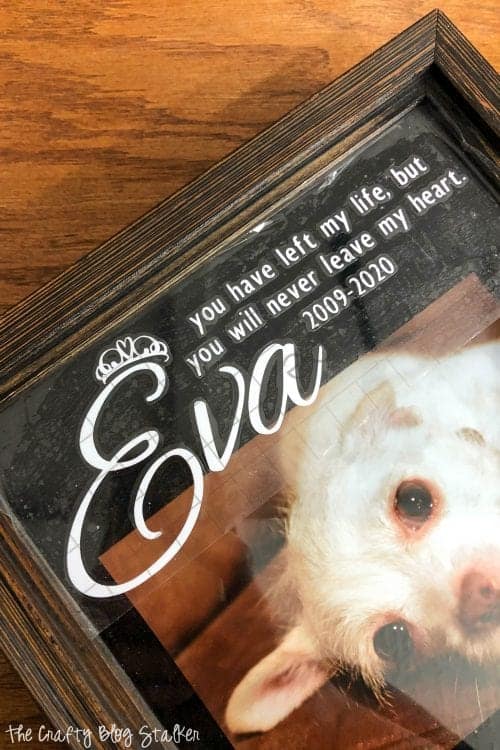
Carefully peel back the transfer tape making sure that the vinyl letters stick to the glass.
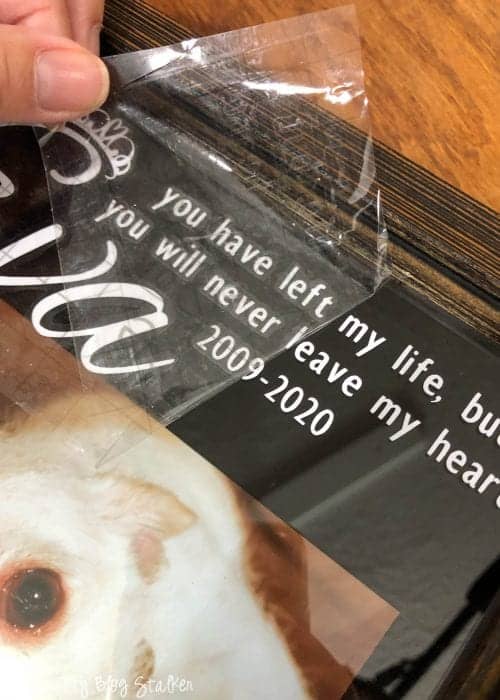
This frame already means so much to me and has helped relieve some of my pain over losing her. I love that I have this memorial to her.
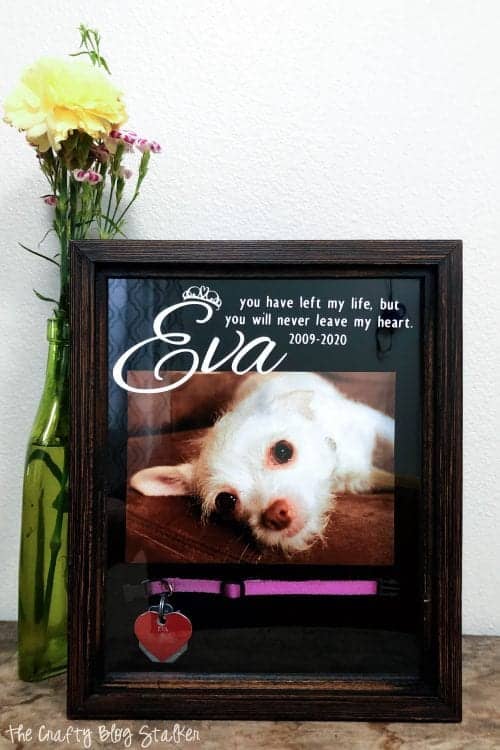
Our Crafting Essentials:
- The Cricut Cutting Machine is easily our favorite crafting tool. We use it in so many of our tutorials!
- These MakerX Crafting Tools are perfect for keeping in the craft room and are always ready when needed!
- This Fiskars Paper Trimmer is easy to use and cuts nicely without frayed edges.
- These Scotch Precision Scissors cut like a dream, and you get multiple pairs in a pack!


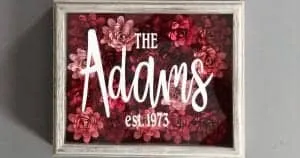



Leave a Reply