This post may contain affiliate links. For more information, please see our disclosure policy.
If you own a Cricut machine you have probably asked yourself, how do I organize my Cricut Blades? Especially if you have both the Cricut Explore Air 2 and the Cricut Maker!
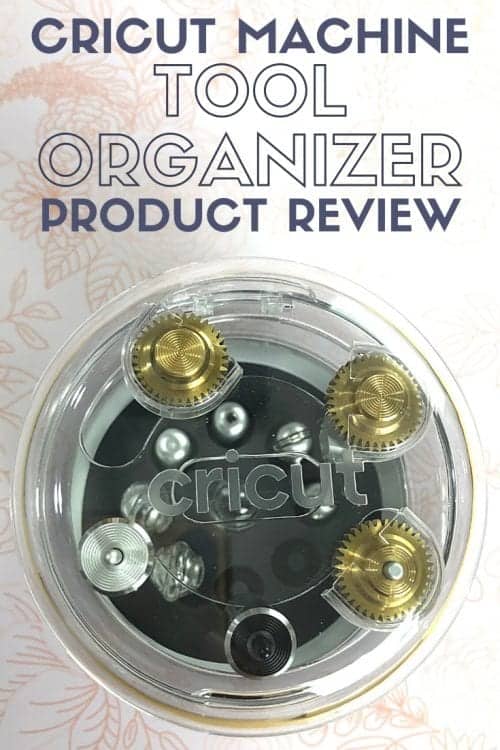
Cricut cutting machines are amazing and the cutting capabilities seem endless. But with all of that versatility come a handful of different blades to organize and store.
Recently, Cricut released a new product because they knew we were on the search for a tool holder organizer blade caddy thing. And boy did they answer!
I was sent a Tool Organizer in exchange for my honest review. But don't worry, this post is one hundred percent my honest opinion.
A Review of The Cricut Machine Tool Organizer Video
Like videos? I do have a video tutorial if you would prefer to watch the tutorial. Please subscribe to my YouTube Channel so you don't miss out on any future video tutorials!
Organizer Packaging
The caddy comes sealed in a cute little box.
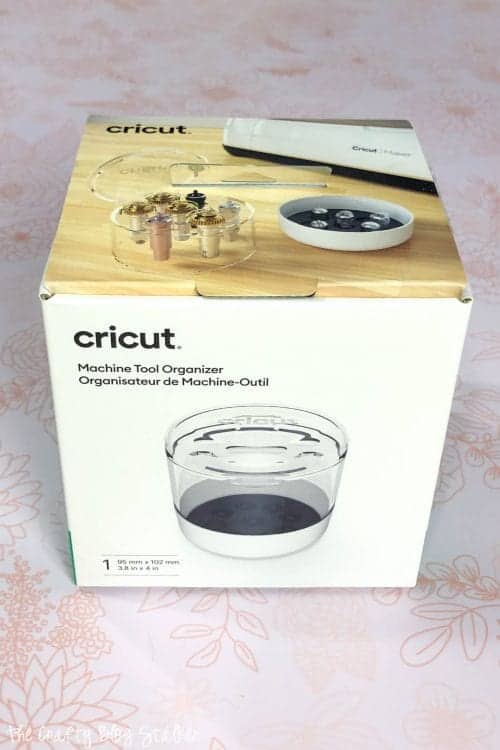
When opened, the little plastic organizer slides right out of the box. Which is really nice. There isn't any packaging you have to try and move out of the way to get it out.
The organizer is made out of solid plastic. White on the lower compartment, and a crystal clear upper compartment.

There is a flip top design with a hinge, and the clear plastic top piece twists away from the white base.
I have a lot of blades, housings and tips. So let's see how they fit inside!

The Upper Compartment
Flip open the upper compartment and you will find three slots or grooves. This is where you can put the blade housings, like the fine-point blade or the deep point blade. The geared blades designed for the Cricut Maker, also fit in the grooves.

All of the housings and blades fit through the top opening of the slot except for the knife blade. It does not fit with the safety cap on. So you can either leave the cap off or place the cap back on underneath after you have slid the knife blade housing into the slot. But then before it is removed, you must take off the cap from the underside as well.
The slots are large enough to let blades slide around and be moved. Maybe this is so there can be movement when you are looking through the housings to find the right one, but I am not sure why they chose that design.
I think I would have preferred a hole for each housing that was stable and not let it move around. But that is just me.
The Lower Compartment
Twist off the upper compartment and you can access the lower compartment.
In the base, there are 9 perfectly sized grooves that will hold all of the tips that are interchangeable with the QuickSwap Housing.
Right now there are only 6 tips available, so does that means they are leaving open spots for new tips to be released? That is exciting!!

The tips that do have safety caps, do still fit even with their cap on and that is really nice.
Overall Thoughts
I would give this Cricut Machine Tool Organizer an 8 out 10!
Pros:
- Sleek and a simple design
- Small can be put in a drawer
- Stylish enough to be put on display with your Cricut Machine
- Holds all accessory blades for both the Cricut Explore Air 2 and the Cricut Maker
Cons:
- Housings move around in the upper compartment
- Knife Blade doesn't fit through the opening with the safety cap on
The pros outnumber the negatives, in my opinion. I really am excited about this caddy and being able to keep all of my blades together in one spot. It will save me time searching for the right one.
Where to Buy the Cricut Machine Tool Organizer
The organizer is $29.99 and can be purchased at Cricut. com. Use this affiliate link and I will get a small kickback to help fund the next tutorial!

Our Crafting Essentials:
- The Cricut Cutting Machine is easily our favorite crafting tool. We use it in so many of our tutorials!
- These MakerX Crafting Tools are perfect for keeping in the craft room and are always ready when needed!
- This Fiskars Paper Trimmer is easy to use and cuts nicely without frayed edges.
- These Scotch Precision Scissors cut like a dream, and you get multiple pairs in a pack!



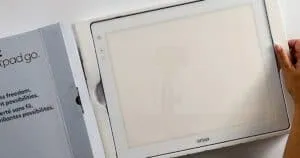



Leave a Reply