This post may contain affiliate links. For more information, please see our disclosure policy.
Learn how to install the Cricut Deep Cut Blade and why you need a Deep Cut Blade in the first place. An easy DIY craft tutorial idea; this is a sponsored post on behalf of Cricut. All opinions are my own because I love giving you helpful tutorials!
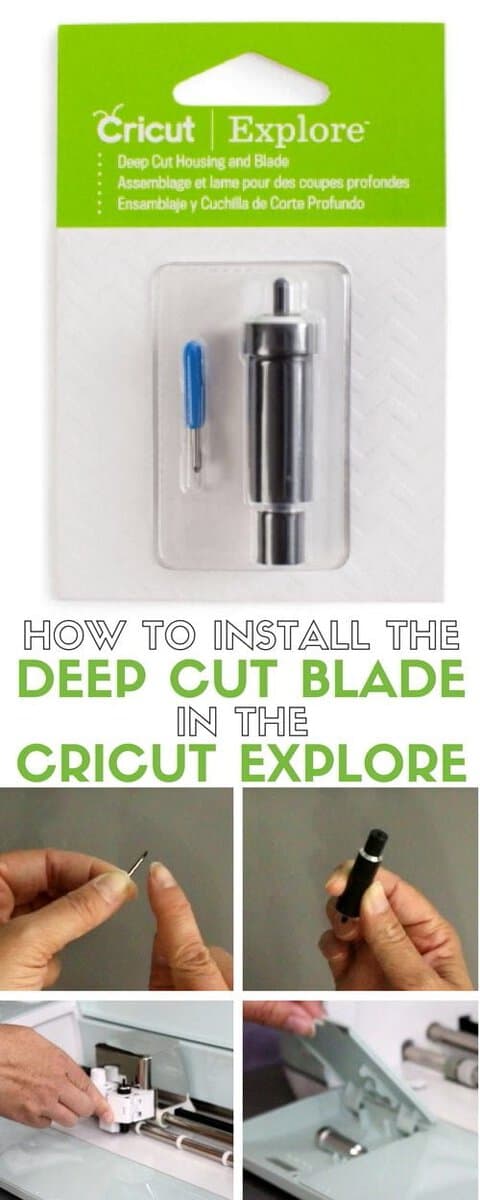
Do you have a Cricut Cutting Machine? I have the Joy, Maker, and Explore and I love them each!
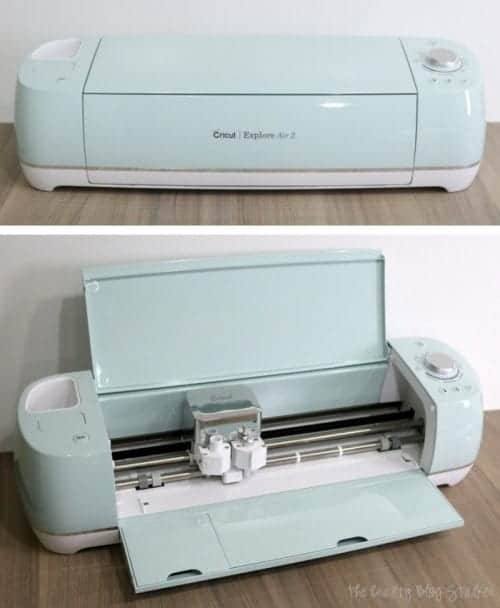
I love the Cricut because it has so many uses and cuts so many different materials. Right out of the box it cuts cardstock, paper, vellum, vinyl, heat transfer vinyl, fabric, and so much more! Below are just some examples of what it can cut.
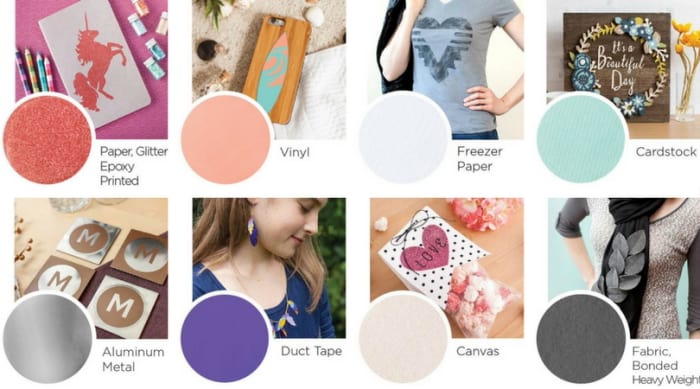
BUT did you know there is an additional blade you can buy that makes it possible to cut even more materials? It is called the Deep Cut Blade and it opens up the possibilities to even more materials that can be cut with the Cricut! Like, thin wood sheets, leather, cork, felt, chipboard, and even soda cans!
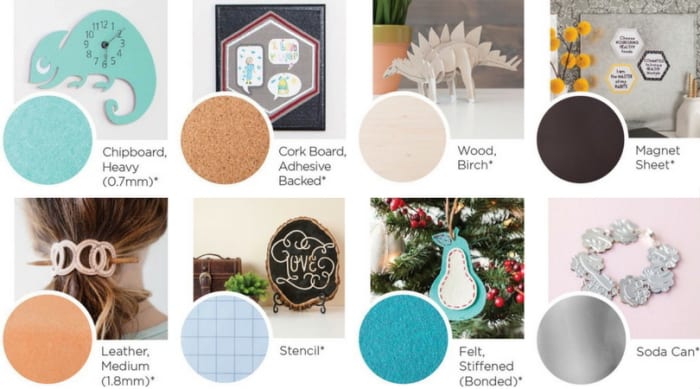
The Deep Cut Blade will fit in any model of Cricut Explore and is a great way to extend the uses of an already amazing machine!
Purchase the Cricut Cutting Machine
After you purchase the Deep Cut Blade, you will need to install it into your Cricut Explore Machine. Don't worry, this process is super easy to do. Plus, I'm here to help!
Like videos? I have a video tutorial for you too! Please subscribe to my YouTube Channel so you don't miss out on any future video tutorials!
How to Install the Cricut Deep Cut Blade

The Deep Cut Blade comes in 2 pieces. You have the Blade and the Blade Housing.
There is a blue rubber tip that is covering the blade. The blade is very sharp so remove the rubber cap carefully.
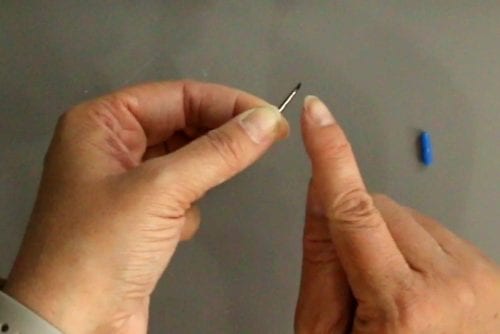
The Blade Housing is the black piece from the package. There is a piece on the bottom that can be pushed up and down. Holding the housing in one hand with your thumb on the bottom, push the bottom piece into the housing.

With the blade up, carefully drop the blade into the housing.

When you release the base of the housing, the blade is pulled inside and the Deep Cut Blade is ready to use. Don't worry, the blade housing has a good grip on that blade and it won't fall out.

To install it into the Cricut Explore, flip open the door labeled B on the carriage. Pull the original blade straight out with an upward motion. Drop the black Deep Cut Blade into the same compartment and flip the B door shut.
That's it, it's installed!

The front lid of the Cricut Explore even has a handy little compartment you can flip open to store your blade so it doesn't get misplaced. The Deep Cut Blade will fit inside too!

Purchase the Cricut Cutting Machine
After I installed the Deep Cut Blade into my Cricut Explore I made some fun leather jewelry! Of course, I have tutorials and you can even use my same files in Cricut Design Space!
What would you like to cut and or make with Cricut Explore Deep Cut Blade?




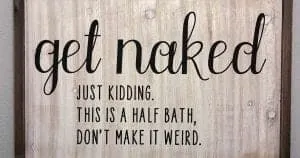






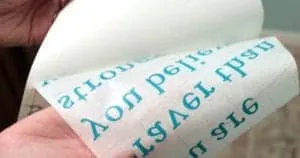



Roseann Hampton
I bought a deep cut blade to use with some magnet sheets but I haven't had a chance to use it yet. Thanks for the tutorial!
Katie
You are welcome, Roseann. I am happy to help!
Gina Kleinworth
I was literally just googling this on Monday - 🙂 Thank you!
Katie
You are so welcome Gina! Happy to help!!
Mary Beth
I have an Explore but I've never tried the deep cut blade. Thanks for the great tutorial!
Katie
You are welcome, Mary Beth! The Deep Cut Blade makes it so you can cut even more materials!
karin
My goodness! I was just learning how to use the print & cut feature last night and realized that I NEED this blade! So thanks for the tutorial. Can not wait to get mine!
Annie
I have an Explore air 2 and I’m having the hardest time cutting chunky glitter sheets with a fabric back and flimsy faux leather sheets with a cotton back:( any suggestions?
Katie
The chunky glitter may be the problem. Are you using the deep cut blade? For both of the materials, you can try putting some transfer tape on the back to hold it a bit stiffer. The transfer tape can be removed after the project is cut. I did this technique with some leather jewelry that I made and it worked really well!
https://thecraftyblogstalker.com/make-leather-chevron-necklace-cricut-explore/
LILLIAN
Can you help please, I tried to cut foam with my maker but it pretty much chopped it up, looks awful. I may have not put the deep cut blade in right? First time using both.
Thank you,
Lillian
Katie
Hmmm, it's hard to say exactly without watching how you installed the blade. Are you using the deep-cut housing with a deep-cut blade? Is this a new blade? Are you using the setting for craft foam?
You can also select more pressure when cutting the item. I use this anytime I'm not vinyl.