This post may contain affiliate links. For more information, please see our disclosure policy.
Want to greet your guests outside? Learn how to make this 'Oh Hello Porch Sign' with a wood plank, MakerX tools, and some paint.

Are you looking to update your front door area? If so, a new front porch sign is a great addition!
MakerX Ultimate Crafting Tools Combo Kit:
To make this project I used 2 tools from the MakerX 6 pc Ultimate Crafting Tools Combo kit.
The Angle Grinder and the Airbrush are the tools I used. The kit also includes a Wood and Metal Crafter, Rotary Tool, Mini Heat Gun, a USB Flex Light, 2 rechargeable Batteries, the Quick Charger, and the MakerX Hub that connects each tool to the rechargeable batteries.
To learn more about the combo kit, and the tools included visit Unboxing the Best Crafting Tools Kit by MakerX.

Craft Tutorial Video:
Like videos? I have a video tutorial for you! Please subscribe to my YouTube Channel so you don't miss out on any future video tutorials!
Supplies You'll Need to Create this Project:
This post contains affiliate links.
- MakerX Crafting Tool Combo Kit
- Wood Plank 48" x 9.5"
- Wood Trim 8'
- Wood Glue
- Paper Towel
- White Acrylic Paint
- Paintbrush
- Free Oh Hello SVG
- Cricut Cutting Machine
- Vinyl
- Transfer Tape
- Black Airbrush Paint

If you don't want to purchase the entire kit, you can purchase the tools individually. Just don't forget the MakerX Hub and Battery!

Prepping the Wood Plank:
My wood plank was 48" x 9.5 inches when I purchased it.
If your wood plank is longer, you will need to cut the length down to 4 feet or the desired length for your sign.
Wood Trim:
The wood trim came in a length of 8 feet, which was perfect because I needed two lengths of 4 feet.
I measured out 4 feet on the back of the trim and marked it with a pencil.
Since I will be cutting wood, I made sure to put on glasses to keep my eyes safe.

Then, using the MakerX Angle Grinder and a 2" cutting wheel, I cut the trim at the marked line.
I put a scrap piece of wood underneath the trim so I wouldn't cut into my table.

To glue the wood trim into place, I applied a line of glue to the back of the trim piece.

And aligned the trim up with the edge of the wood plank.

I kept a wet paper towel handy to wipe up any glue that seeped out the edges.
Then repeated for the opposite side, so there was trim going down both sides of the wood plank.
Let the glue dry for about 45 minutes before moving on to the next step.
Painting the Sign:
Paint the entire front of the sign with a whitewash. This allows the grain of the wood to be seen through the white paint.

I don't have exact measurements for the whitewash mixture, but basically, you want to add a bit of water to your white acrylic paint to thin it out.
Paint a bit on the sign to see if it is the right consistency. If it to too light add more paint, if it is too thick add more water.
I did two coats of the white-washed paint, letting it dry between each coat. Make sure to paint the trim and the edges of the sign.
Grab the Free SVG:
To begin, Grab the Oh Hello SVG design.
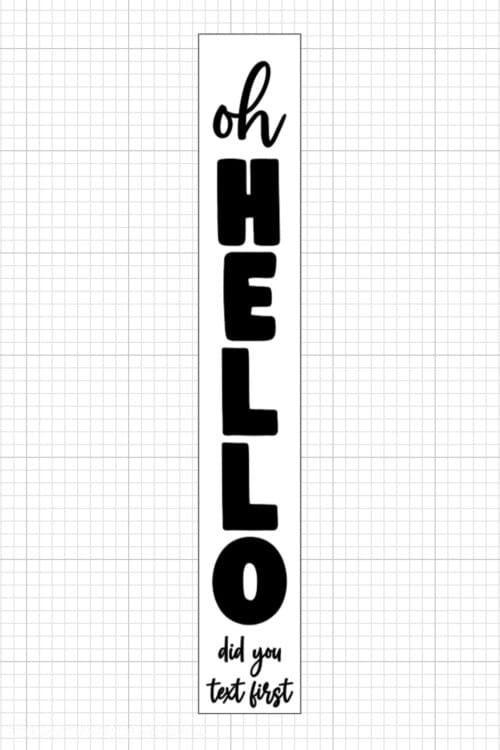
Cut the Stencil Using a Cricut:
Upload the Oh Hello SVG into Cricut Design Space and make sure that it is sized correctly to fit your sign.
Then cut the stencil out using any color of vinyl.

Prepare the Vinyl Stencil:
My stencil is 7 inches wide, so I trimmed off the unused vinyl before weeding so I could use that vinyl for another project.
Since we are using this as a stencil, we want to remove the letters from the design.

Once the letters are removed you'll be left with a large rectangle of vinyl with the letters removed.
Cut a length of Transfer Tape that will fit over the top of the stencil, then apply the Transfer Tape.
Slowly remove the backing paper from the vinyl, making sure that all pieces of the vinyl stick to the transfer tape.
Applying the Vinyl Stencil:
Make sure that the whitewash paint on the sign is completely dry, before laying the stencil onto the sign.
Use a Scraper tool to get any air bubbles out from behind the vinyl stencil, and to make sure the vinyl is good and stuck to the wood sign.

Peel back the transfer tape, and remove it completely from the wood sign.
Then go around the edges of the sign with some masking tape to cover up the trim, and any exposed area that didn't get covered with the stencil.
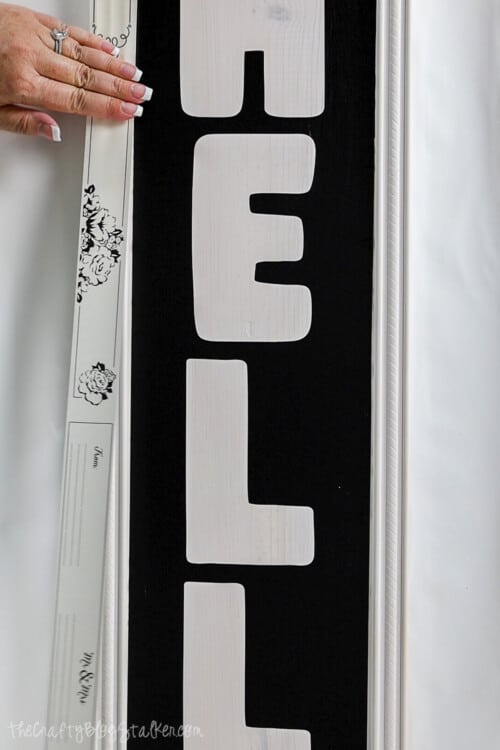
This will protect your sign from any droplets or spillage while painting in the letters.
Paint with the Airbrush Tool:
Fill the airbrush nozzle reservoir with the high-flow airbrush paint.
Plug the airbrush tool into the MakerX Hub and press the power button.
On the top of the airbrush is a trigger you press with your finger, and then you begin filling in the stencil with the black paint.
Each letter took about 3 coats of airbrush paint to get complete coverage.

Let the paint dry for about 15 minutes before moving on to the next step.
Removing the Stencil:
Once the sign is dry, remove the masking tape around the edges and peel back the vinyl stencil.

I absolutely love how my new porch sign turned out and I couldn't wait to put my new welcome sign outside by my front door!

Our Crafting Essentials:
- The Cricut Cutting Machine is easily our favorite crafting tool. We use it in so many of our tutorials!
- These MakerX Crafting Tools are perfect for keeping in the craft room and are always ready when needed!
- This Fiskars Paper Trimmer is easy to use and cuts nicely without frayed edges.
- These Scotch Precision Scissors cut like a dream, and you get multiple pairs in a pack!


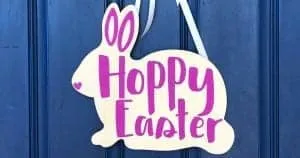

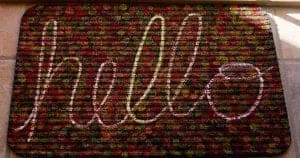



Laura
This is seriously the BEST “hello” sign saying I’ve seen! Perfectly fitting for me since I’m always saying text when here do NOT knock 😂 (Dog mom issues). I definitely will be making this at some point! I love the trim also!
Katie Adams
Thank you so much, laura. I am so glad that you like this tutorial! ❤️
Victoria
Thanks for that, I was only thinking about that yesterday