How to make trendy t-shirts using iron-on vinyl and Cricut. Wear your favorite movie quotes or design from scratch. An easy DIY craft tutorial idea.
The products used were given by Cricut, but all opinions expressed are 100% my own.

Have you noticed that T-shirts can be so creative, hilarious, and even sometimes even true?
I love the t-shirt trend that is going on right now and there are so many great ones out there. I was tickled pink when Cricut asked me to participate in a T-shirt Design Contest. That meant I got to do a couple of my very favorite things, create a tutorial for you, make something super cute, and then I get to wear it!
Trendy T-Shirts Video Tutorial
Like videos? I have a video tutorial for you! Please subscribe to my YouTube Channel so you don't miss out on any future video tutorials!
Supplies Used to Make Trendy T-Shirts with Cricut
Items linked below may go to similar items when exact items couldn't be found online. Links are affiliate so when you purchase, I will get a small kickback to help fund the next tutorial!
I actually designed a total of 7 trendy t-shirts but narrowed it down because some were better than others. I then put a shout on social media and asked for votes on which one was their favorite.
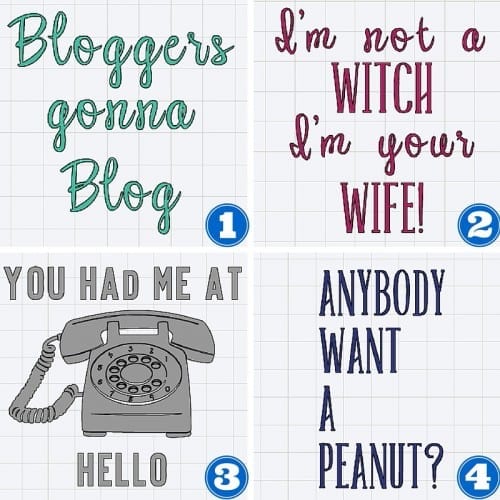
Number one is very niche and because of my occupation, it was one of my favorites but didn't get any votes. Two and three were super close with only one vote apart. The sad thing for me is number 4 got ZERO points! OK, seriously people?! This is hilarious but only if you know the whole movie quote. Maybe that's why it's not funny. It's okay, I'm still standing by the fact that I'm hilarious.
I took the trendy t-shirt design with the most votes and used that to create the tutorial today.
How to Design Trendy T-Shirts with Cricut
I designed my trendy t-shirts in Cricut Design Space using the Trendy T-Shirt Cartridge and Boys Will Be Boys Font. Don't worry, you don't actually need the physical cartridge to get the file. There is a cartridge section when searching in Cricut Design Space, and you can find it there.
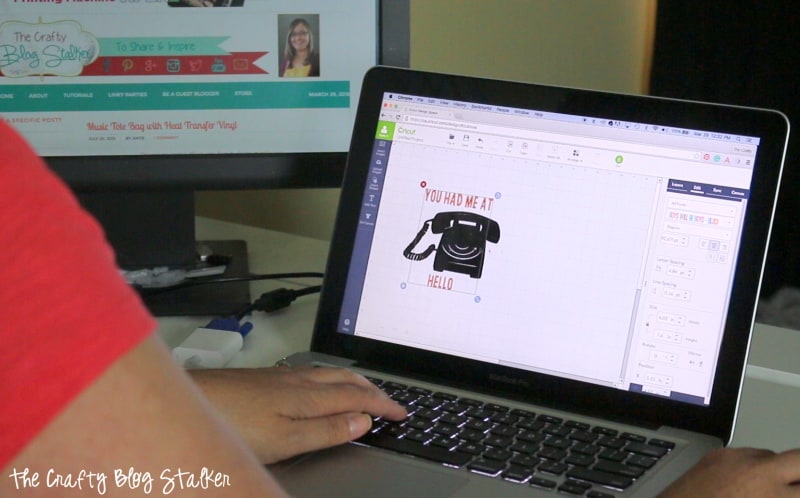
When the design is perfect and the right size, send it to the Cricut to cut, make sure to mirror your design for iron-on. Also, make sure the dial is set to cut iron-on.
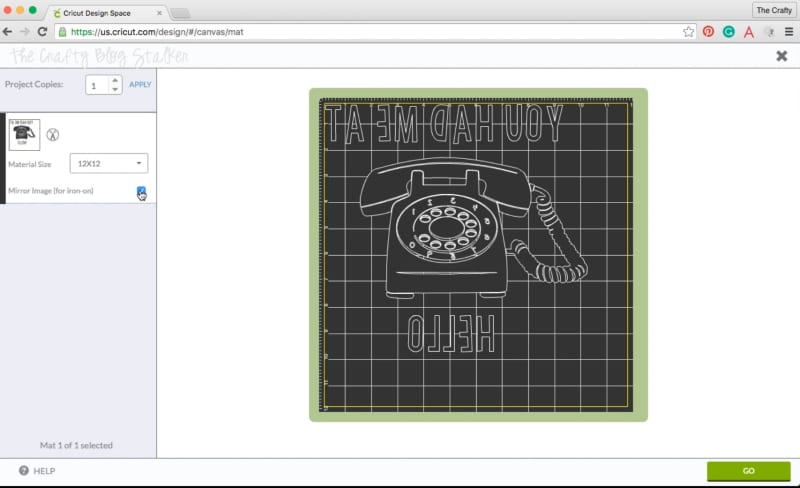
After the iron-on is cut, weed or remove the negative iron-on so only the pieces that will be ironed onto the t-shirt are left on the backing sheet.

Make sure to remove all of the lines, holes, and spaces in the letters.
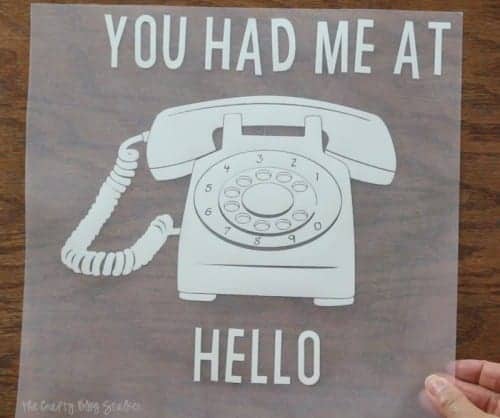
Set the EasyPress and press to preheat the t-shirt fabric where you will be applying the stencil. Place the design, with the backing sheet up, onto the t-shirt.
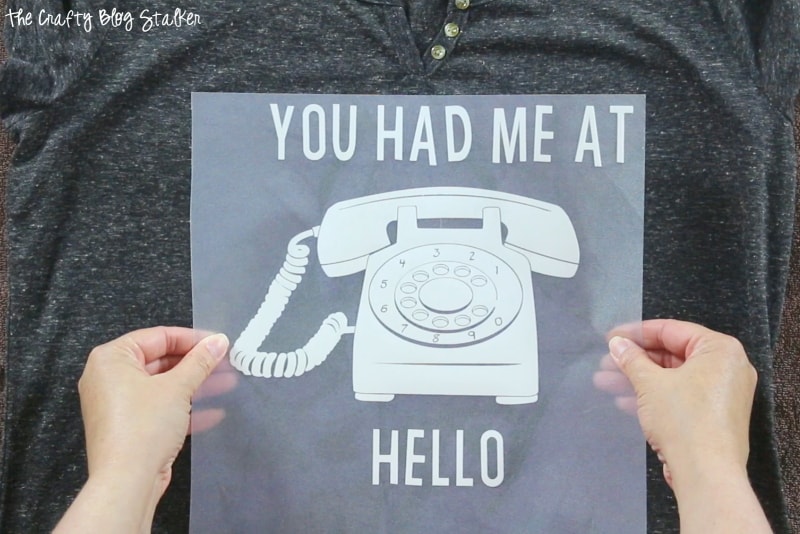
I like to have an extra layer of cloth between the t-shirt and the EasyPress to protect my t-shirt, but this will increase the ironing time a bit. Press each section of the design for 20-30 seconds with medium pressure. Then flip the t-shirt over and press again for 20-30 seconds over each section.

If there is a stubborn spot that just won't adhere, press again and run it over the stubborn spot careful to not melt the carrier sheet.
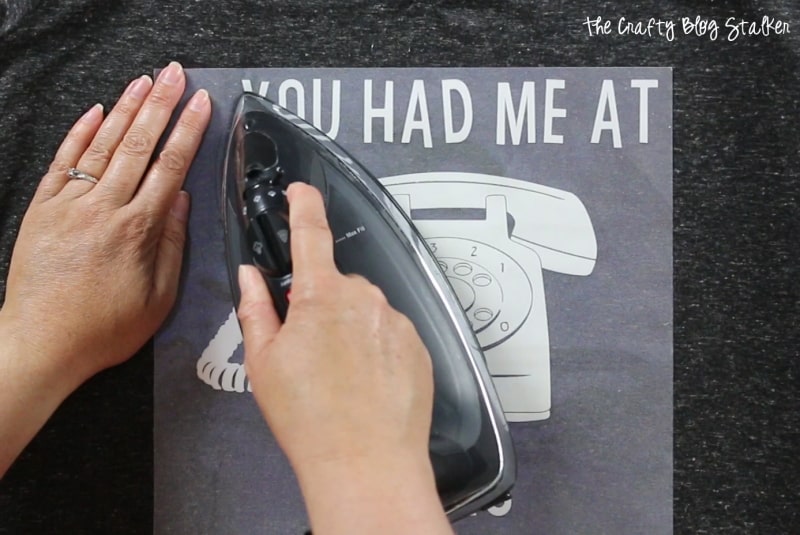
Let the iron-on and t-shirt sit until cool to the touch, and slowly peel up on the carrier sheet. The iron-on should stay on the t-shirt, leaving the carrier sheet. If you come to a part that isn't sticking to the fabric put the carrier sheet back down and go over again with the tip of the iron until it releases.
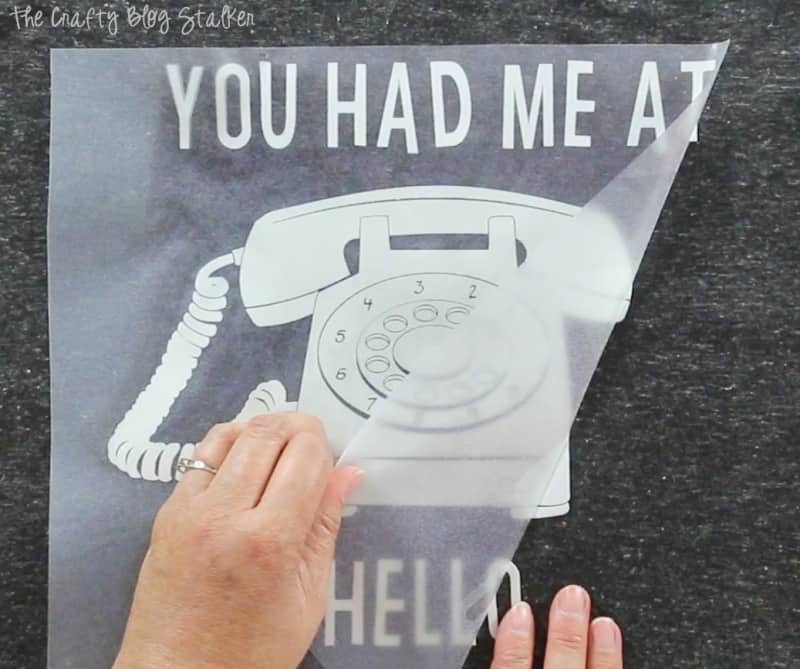
Ta-Daaaa! Isn't it so cute? Here is the kicker, this is a movie quote too! Can you tell me what movie it's from?
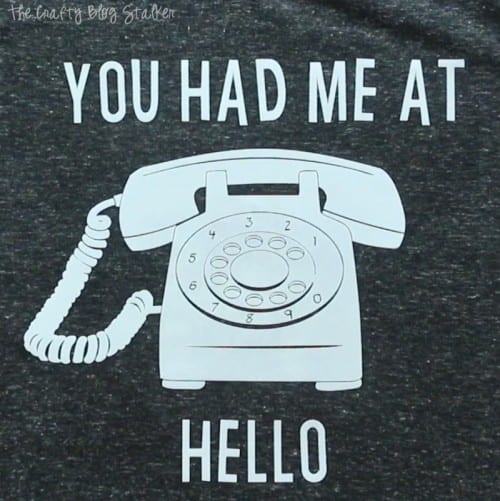
While I didn't make ALL of the designs I created, I did make a total of three. I love them all!

Which one of the designs would you wear on a T-shirt? Do you get the movie quote jokes?
Our Crafting Essentials:
- The Cricut Cutting Machine is easily our favorite crafting tool. We use it in so many of our tutorials!
- These MakerX Crafting Tools are perfect for keeping in the craft room and are always ready when needed!
- This Fiskars Paper Trimmer is easy to use and cuts nicely without frayed edges.
- These Scotch Precision Scissors cut like a dream, and you get multiple pairs in a pack!





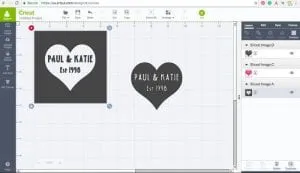








Stephanie
No more rhyming now, I mean it 🙂
Katie
100 pts to you Stephanie!!
Lorraine Williamson
oh wow love this now I need to get a cricut thanks for the tutorial great job the t-shirt
Katie
Cute designs!
Katie
Thank you Katie!
Jonni - Minnie's Milestones
Thanks for the reminder! I have had a design in my head for a couple of years for a t-shirt.
Katie
I would love to see it when it is finished Jonni!
sarah @ foxy's domestic side
I've always wondered how people did this! I just recently (like 2 weeks ago) discovered that there is iron on vinyl! I have an old circuit...from 5 years ago...but I think it would still work? I really want to try this, but am so afraid of messing it up...although what do I really have to lose? Thanks for the great tutorial! You make me thing I can do it!
Katie
You totally can Sarah! You'll be hooked!
ERIN
You make this look easy so now I'm not intimidated to give it a try. Thank you!
Katie
Thank you Erin! I would love to see what you create!
Lacie
The design is super cute! I love the bloggers gonna blog! I actually have 2 Cricuts and haven't had any time to play with them. You have defiantly inspired me to wipe the dust off and crafting! Pinning! Thank you for link up at Funtastic Friday!
Katie
Thank you Lacie! You totally should get creating with your Cricuts. They are so muhc fun!
Life Loving
These look fabulous and they are individual so they are perfectly unique. Great idea!
Sally @ Life Loving
#LifeLovingLinkie
Kim @ This Ole Mom
I love your shirts they turned out cute. I have been wanting a Cricut for a long time. I might just have to get one now!!
Katie
Thank you so much, Kim! Making shirts really is fun and I have made quite a few over the last little bit.
Sarah Petrosky
Great tutorial! I couldn't find the Trendy t-shirt cartridge anywhere. Can you help?
Katie
Of course Sarah!
Once you are in Cricut Design Space, click on file and new. On the left-hand menu bar click on insert images.Then click on cartridges, type trendy in the search bar, and then the images will be right there. I hope that helps!
Have fun!
Jorge Salcines
Great tutorial, and awesome work.
Beth
How does this hold up after being washed? Really want to try this, just nervous about how well it will stay!
Katie
Hi Beth! It holds up pretty well. I still wear all of the shirts and it is almost a year later. Washing the clothing inside is helpful but also making sure it is good and stuck when applying. IF there are any edges that aren't stuck down good, that is where it will start to peel up.
Abhay Agarwal
Can u tell me the paper used for these print
Katie
I used an iron on vinyl. You can find it here: http://shrsl.com/?h41z (affiliate)
Taylor
What kind of Circuit did you use for this? I'm considering investing in one for simple shirt making like this.
Katie
I did these shirts with the Cricut Explore. I love my Cricut!
Jill Newman
I've tried different things and keep having peeling problems, either right off the bat or after first wash. I'm getting frustrated because I have a lot of money invested and nothing seems to be turning out for me like for others. Any pointers? I need help and don't want to throw in the towel. I'd rather make the towel look cute!
Katie
Are you using a heat press? You really need consistent heat and pressure to get the vinyl to adhere properly. An iron just doesn't perform the same.