This is a sponsored conversation written by me on behalf of Cricut. The opinions and text are all mine.
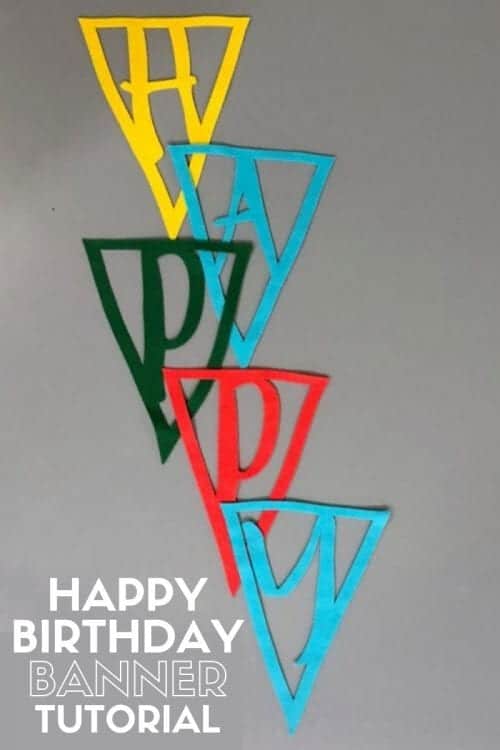
Make a Felt Birthday Pennant Banner using the Cricut Maker! Video tutorial included on how to cut the Alphabet Pennant Banner Pieces in Cricut Design Space.
Complete step-by-step instructions and video tutorial for this Felt Happy Birthday Pennant Banner below!
Do you love birthdays? I love celebrating with friends and family on their birthday. It is such a special day! Let's make a Birthday Pennant Banner to celebrate! We can have a Cricut DIY Birthday!
Supplies Used to Make a Felt Happy Birthday Pennant Banner
Some links may be on similar items when exact items couldn't be found online.
- Alphabet Pennant Banner Pieces in Cricut Design Space
- Cricut Maker
- Rotary Blade
- FabricGrip Mat
- TrueControl Knife
- 5 Felt sheets (9 x 12-inch)
- Ribbon

Cricut Design Space Felt Happy Birthday Pennant Banner Video Tutorial
Let's start in Cricut Design Space. I created a video tutorial to show how to customize the banner size and how to cut the different colors of felt on different mats.
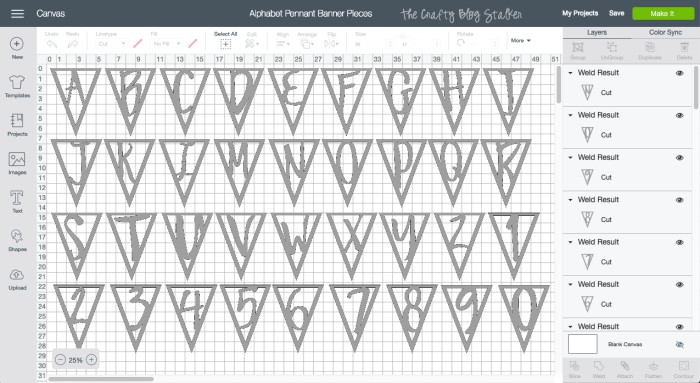
Please subscribe to my YouTube Channel so you don't miss out on any future video tutorials!
How to Make a Felt Happy Birthday Pennant Banner with Cricut Maker
I designed these Alphabet Pennant Banner Pieces in Cricut Design Space and am so excited to show you how to use them in your banner. With pennants in all the letters of the alphabet and numbers 0-9, the possibilities are endless!
Once your letter pennants are chosen and ready to cut, select "Make It" and follow the prompts to complete the cuts!
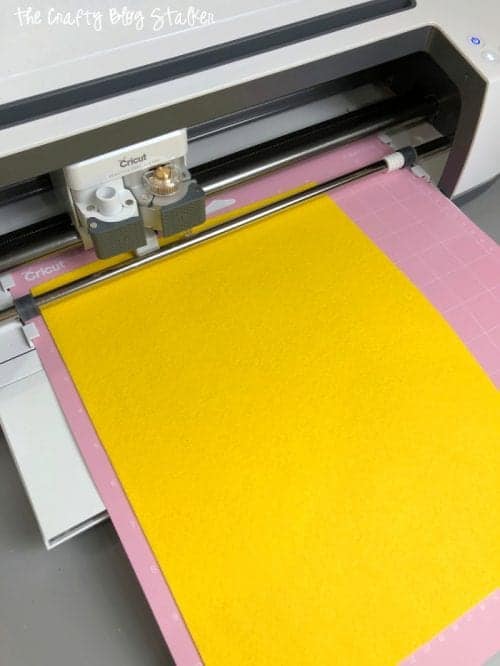
Felt is a fabric that can easily be stretched, so remove the pennants slowly and carefully from the sticky mat.
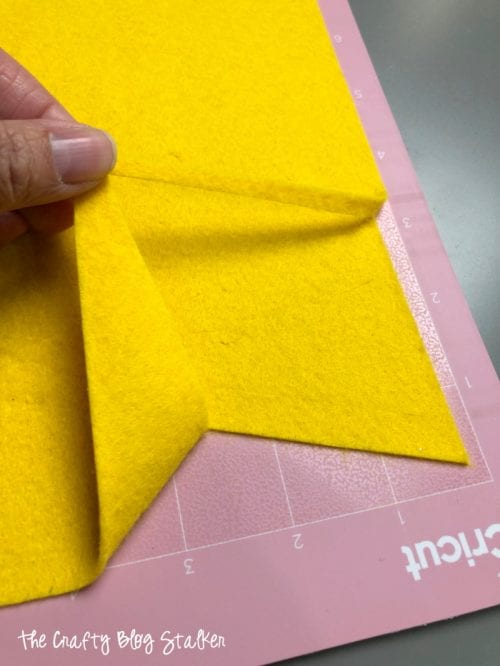
Here is the first letter H all cut and ready to go!

Happy! Happy! Happy! And so easy to cut all of the letter pennants out!
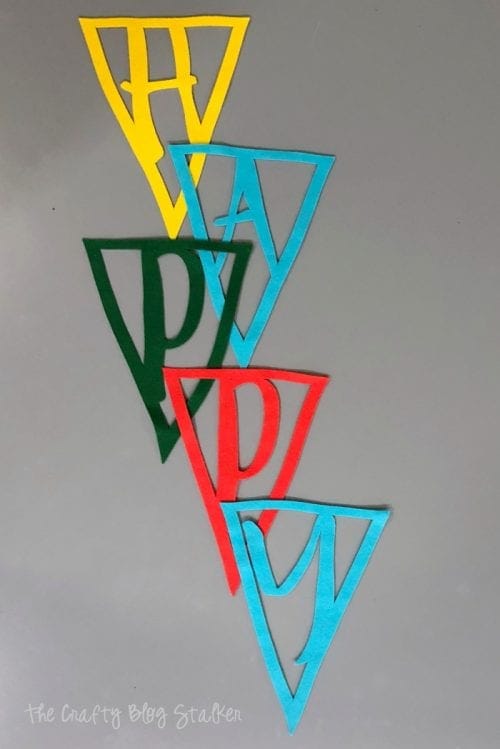
I did not include holes in the corners of the pennants because depending on the size, the precut holes may have been way too big. Once the letters are all cut, simply cut a line of the desired length with the TrueControl Knife. My ribbon is ¼-inch thick so my holes don't need to be very big.

Then simply string the letters up! I like to thread the ribbon so it goes behind the pennants, but however, you like it best is just fine.
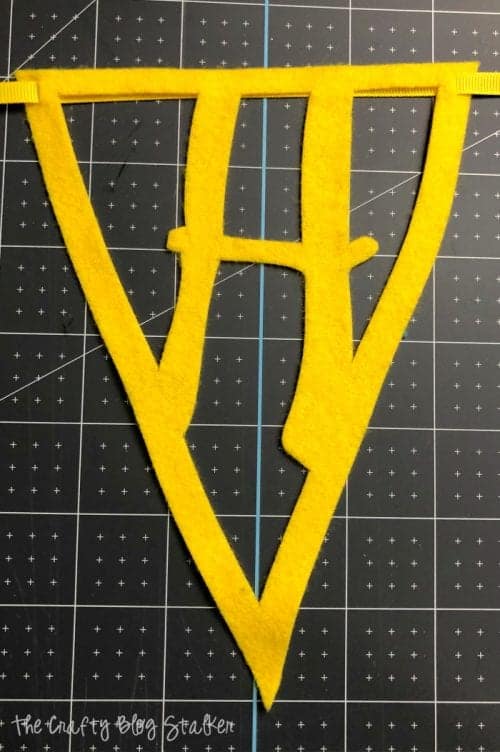
String the words along one length of ribbon or two like I did below. Either way, you will have a great DIY birthday party decor with Cricut.


With Cricut
What color(s) will you make your Felt Pennant Banner in? Or will you be making a banner with a completely different word?
Our Crafting Essentials:
- The Cricut Cutting Machine is easily our favorite crafting tool. We use it in so many of our tutorials!
- These MakerX Crafting Tools are perfect for keeping in the craft room and are always ready when needed!
- This Fiskars Paper Trimmer is easy to use and cuts nicely without frayed edges.
- These Scotch Precision Scissors cut like a dream, and you get multiple pairs in a pack!











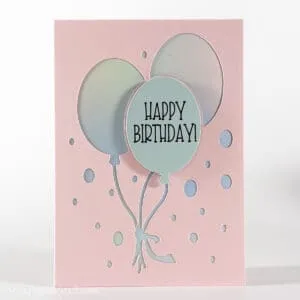

Leave a Reply